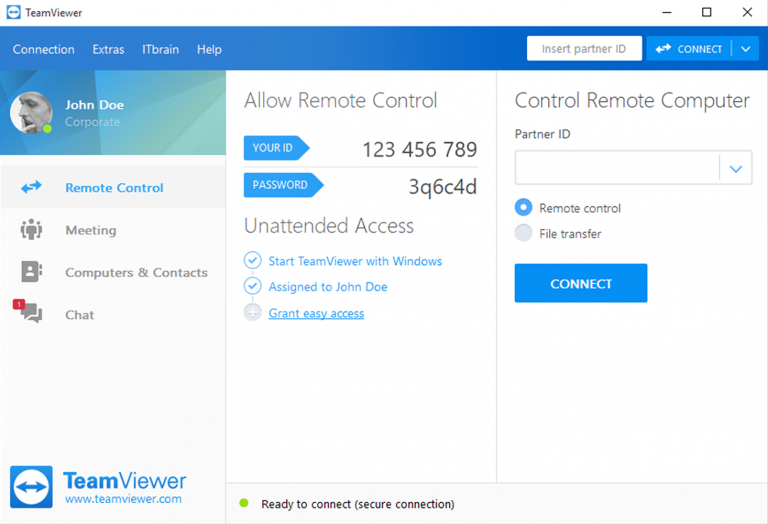Phone System Support
TeamViewer
TeamViewer
TeamViewer is a screen sharing application used to remotely access another person’s computer. It allows us (Phones 4 Business) to remotely connect to your computer and provide technical or training support without having to physically visit your office.
Steps to Download and Install:
Choose the version (windows or macOS) to download.
Save and/or Run the file. If you get a User Account Control message: “‘Do you want to allow the following program from an unknown publisher to make changes to this computer?”, select Yes.
How TeamViewer works
You will be shown YOUR ID and a PASSWORD to allow remote control.
Please read those to our technical support team representative who will enter the numbers from their side and the TeamViewer connection will be established.